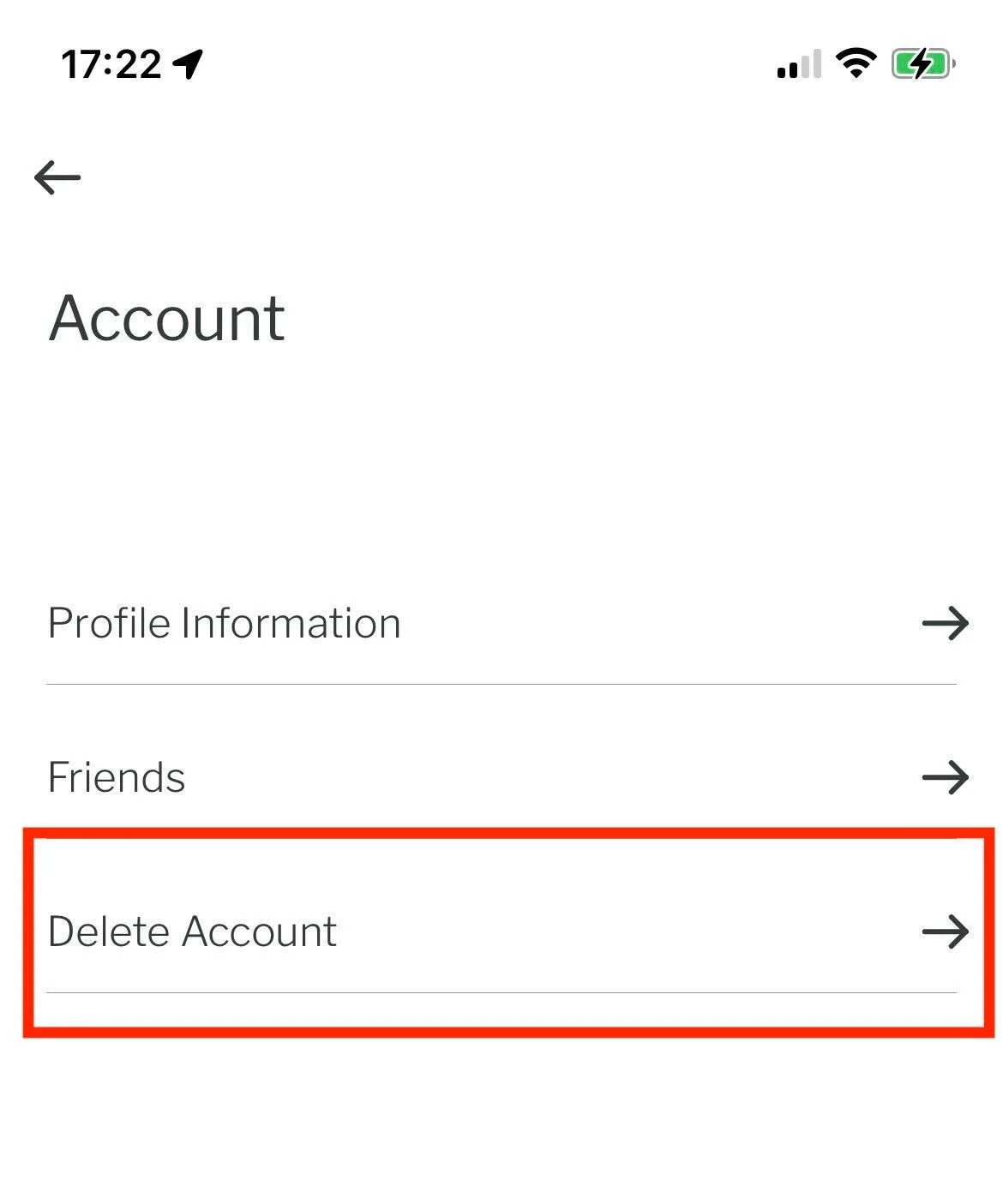Account Deletion
If you decide that you would like to leave Freedom Machine, you have the option to temporarily suspend your account. Suspending your account will hide your profile from the community but we will retain your account profile data therefore enabling you to reactivate at a later date. However if you are certain that you no longer wish to participate in the Freedom Machine community, you can permanently delete your entire account which will also delete any data associated with your account. Please refer to our Privacy Policy in regards to data deletion process.
Step 1
Navigate to your Profile and tap on the menu options icon top right. This will then open your account settings for Freedom Machine.
Step 2
On the menu options display tap on ‘Account’
Step 3
On the menu options display tap on ‘Delete Account’
Step 4
At the bottom of the screen, tap on the red button ‘Delete Account’.